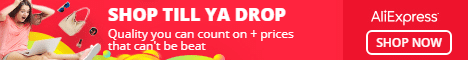Today I’m going to tell you about one useful thing I’ve found. It records every moment of my life.

It’s Huawei Travel Tripod AF15. First of all, it’s wireless, the second that I like in it is its size. It’s so small and so easy to carry, only 18.6 cm and 163g. I can take it anywhere I want and put it in a bag or even a pocket.
The design is more creative than it was before.

Now let’s have a look at more main features:
- Buletooth 3.0 Wireless Control Camera Shutter.
Support controlling up to 10m, free your hands, get the best shots and videos without stranger.

- 360 Degree Rotation and 660mm adjustable Phone Stand.
Provide the perfect view angles, convenient to take pictures, enjoy the autodyne life.
Phone clip range: 56-85mm.
- Aluminum Alloy Anti-slip Pull Rod.
Lightweight, firm and anti-slip.

- Anti-slip Mats Design.
More stable and natural to take photos and record videos.
Quick Start Guide
Connecting to your phone:

Using the selfie stick:
Replacing the remote control battery
Remove the Bluetooth remote control from the tripod. Push against the battery cover in the direction shown by the arrow and replace the battery.
Powering off the selfie stick
Press and hold the camera button on the selfie stick for 3 seconds until the green indicator light turns off.
Note:
All I want to say in this review is "Buy it and you'll love it!".